Why is Instagram for small business great? Facts about Instagram.
Using Instagram can put your small business in front of the right audience. I have discovered many new brands over Instagram myself. Their gorgeous pictures were the first step in convincing me to visit their website and make a purchase. What sets Instagram apart as a social media platform is the ability for businesses to show their products without overtly advertising them.
“With over 1 billion monthly active users, Instagram belongs to the most popular social networks worldwide. The social photo sharing app is especially popular in the United States, India, and Brazil, which have over 130 million, 100 and 91 million Instagram users each. In the United States, the number of Instagram users is projected to surpass 130 million MAU in 2022.” source statista.
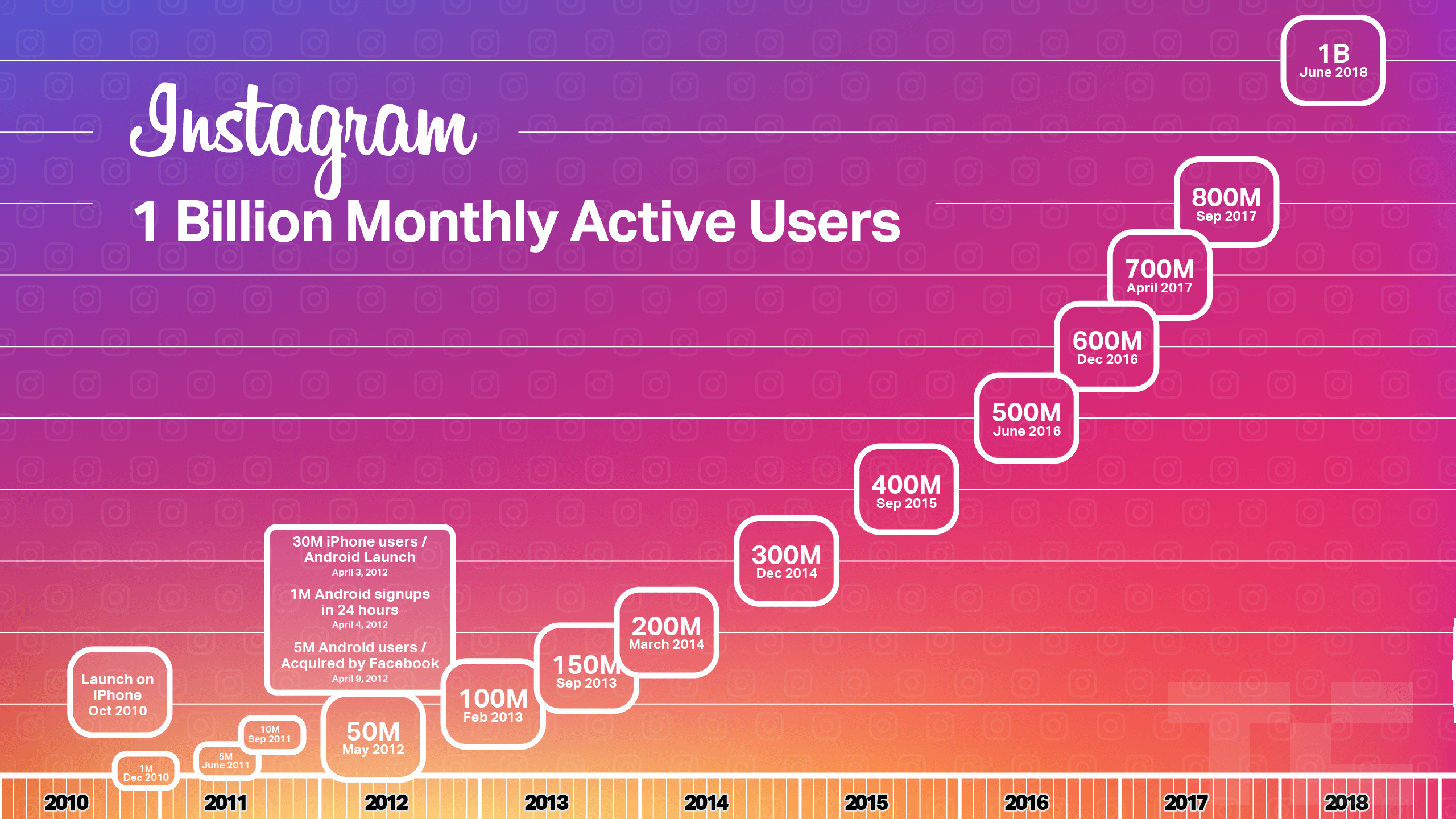
It is also one of the most downloaded mobile apps worldwide as of January 2020.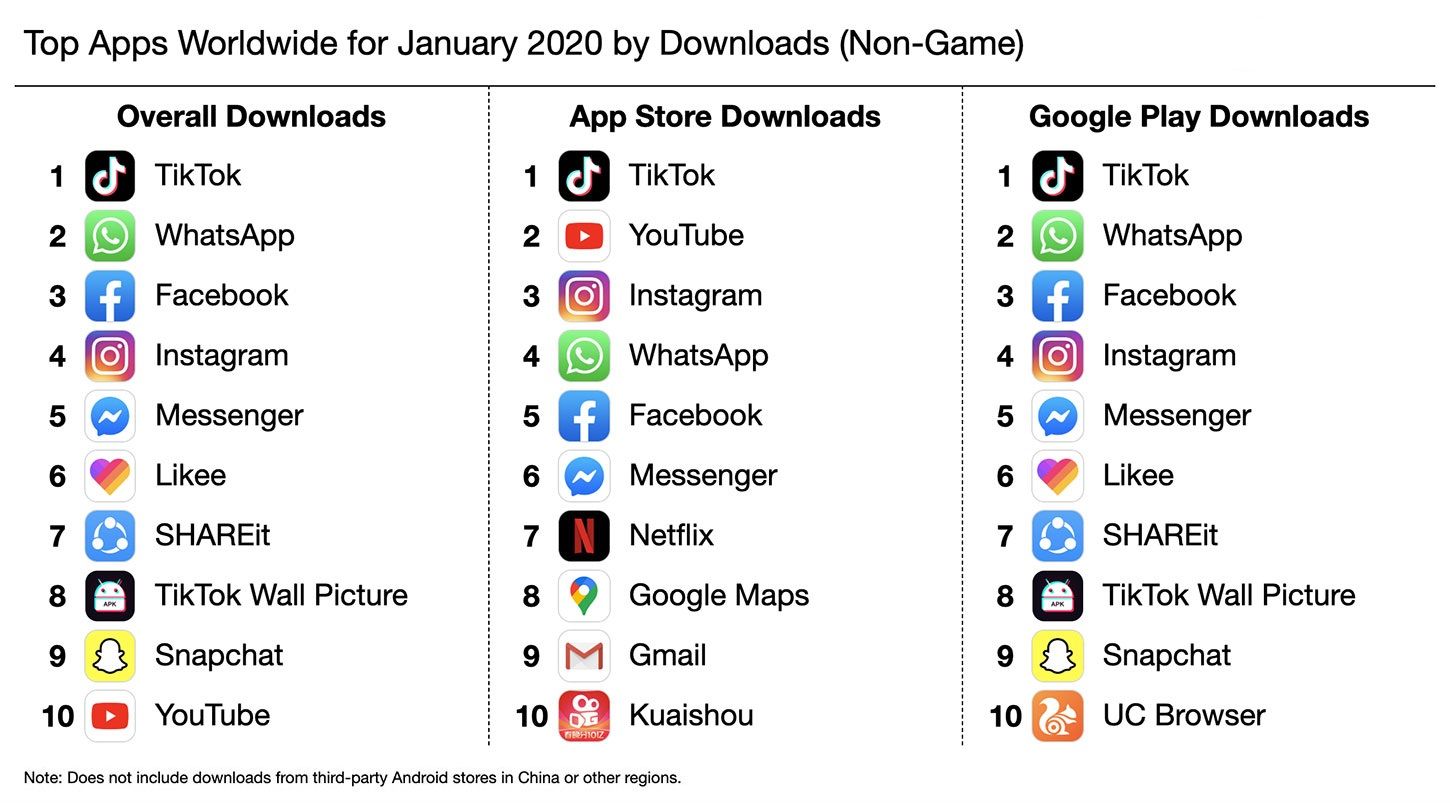
Why should you have an account on Instagram?
If you’re a brand looking to create a following on Instagram and use the platform strategically, you’re going to need an Instagram business profile. Instagram lets you connect your other profiles so that your new posts can get published to those accounts automatically. It’s a good idea to connect your company’s social accounts. This is particularly true if you already have social media profiles with a strong following. You can push your followers on Facebook, Twitter, Tumblr and other sites to your new Instagram account.
How to be found on Instagram?
First, the Hashtag. When you add hashtags to your posts, they can appear when people are searching for that hashtag. This will increase your discoverability with different audiences. You can use a variety of hashtags on your posts and stories, so your posts can reach different communities.
Another way is to use the location tool. If you have a physical store, you can tag the location of your business which could give you more exposure.
How to engage with your users?
Create relevant content. Just focus on the solution you provide, not the products you sell. On Instagram, it’s essential to add value to your customers and look pretty while you do it. Add an image that shows what you do in a creative way.
Try Instagram Stories. One of the most popular features of Instagram is Stories. Users can post photos and videos to their Stories stream and the content is live for others to view for 24 hours before it disappears. It became available to all businesses globally in March 2017. You can use these to target new audiences and add CTAs to your collages which can be especially useful for promotions.
Collaborate and @mention others. Instagram is one of the strongest social media channels for highlighting collaborators and sharing customer success stories. Take into account that not everyone is monitoring hashtags on social media, so tagging an account is usually a better choice if you want to get noticed.
With more than 1 billion monthly active users, it’s no wonder most of the biggest companies are using Instagram. With the right Instagram marketing plan, you can drive great returns for your brand.
Good luck connecting with your audience and using all the tools that are now available. You’ll do great!







